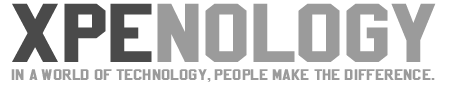1) Download the iso for guest additions here: http://download.virtualbox.org/virtualbox/
2) Login as root
3) Update debian if necessary with
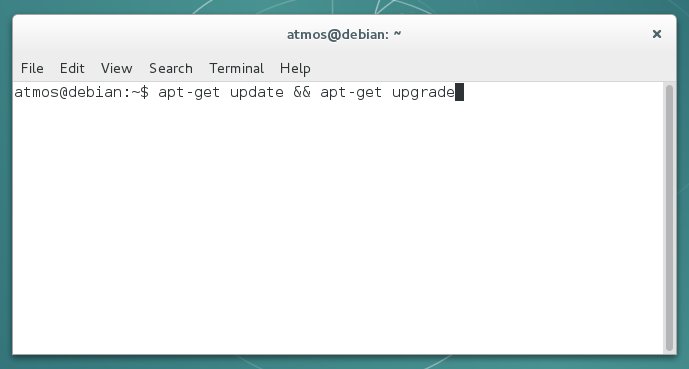
apt-get update && apt-get upgrade
4) Install required packages with
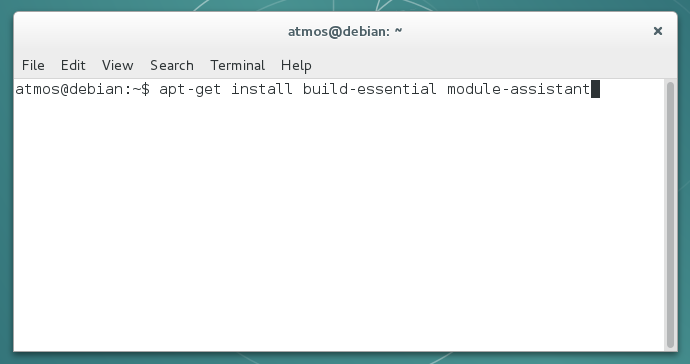
apt-get install build-essential module-assistant
5) Configure your system for building kernel modules by running
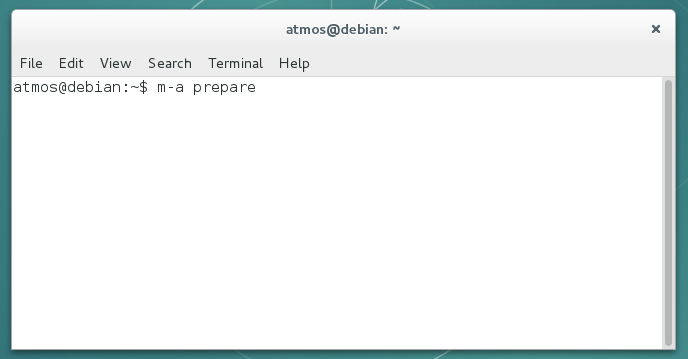
m-a prepare
6) On virtual box Click Install Guest Addition from the Devices menu,
then run
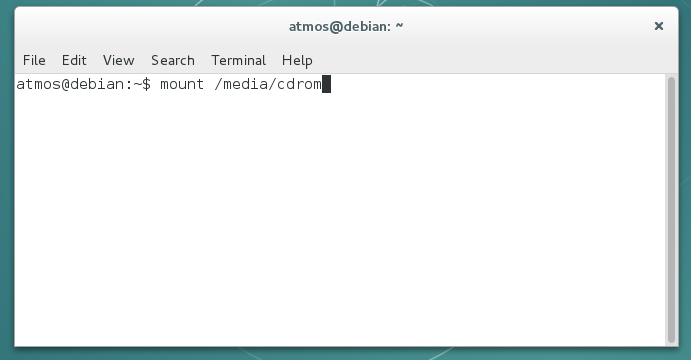
mount /media/cdrom
If it’s already mounted just run
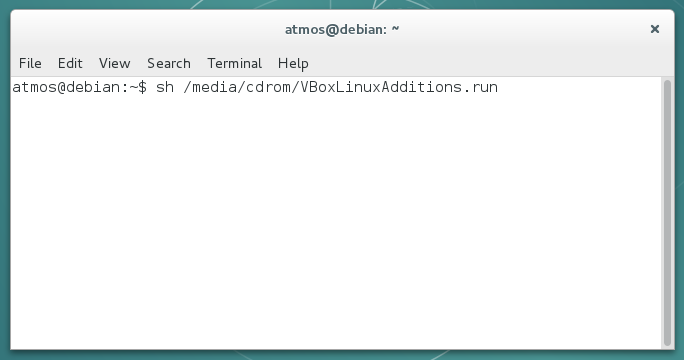
sh /media/cdrom/VBoxLinuxAdditions.run
and follow the instructions on screen.
7 ) Reboot your vm
8 ) FUN!