
This article will show step by step how to install Synology DSM 6.1.x on a Proxmox (KVM) Virtual Machine using a Xpenology DSM bootloader.
Requirements (at the time of the writing):
- Proxmox 5.x installed
- Xpenology loader (jun or quicnick)
- DSM 6.1.x PAT file
Create a new virtual machine
Tab General
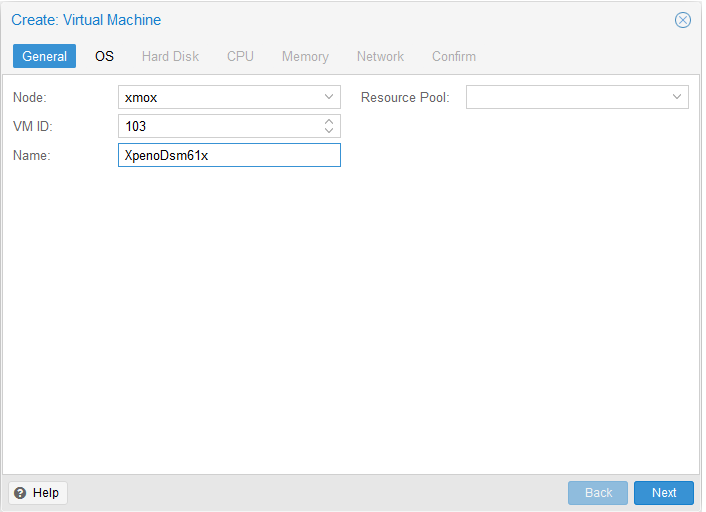
Choose VM settings:
- VM ID: 103
- Name: XpenoDsm61x
Click NEXT
Tab OS
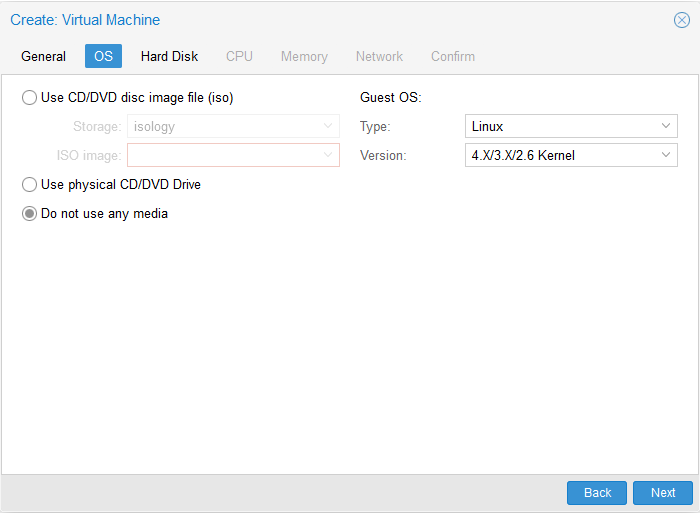
Choose OS settings:
-
- Do not use any media
Guest OS settings:
- Type: Linux
- Version: 4X/3X/2.6 Kernel
Click NEXT
Tab Hard Disk
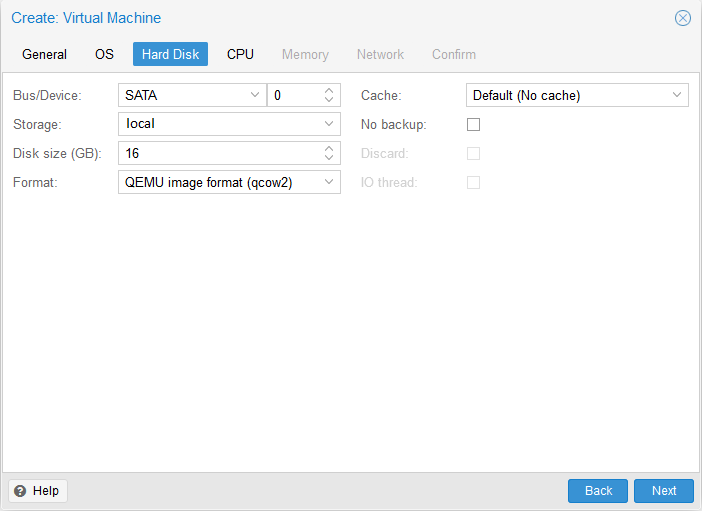
Choose hard disk settings:
- Bus/Device: SATA 0
- Storage: local
- Disk size (GB): 16
- Format: QEMU image format (qcow2)
Click NEXT
Tab CPU
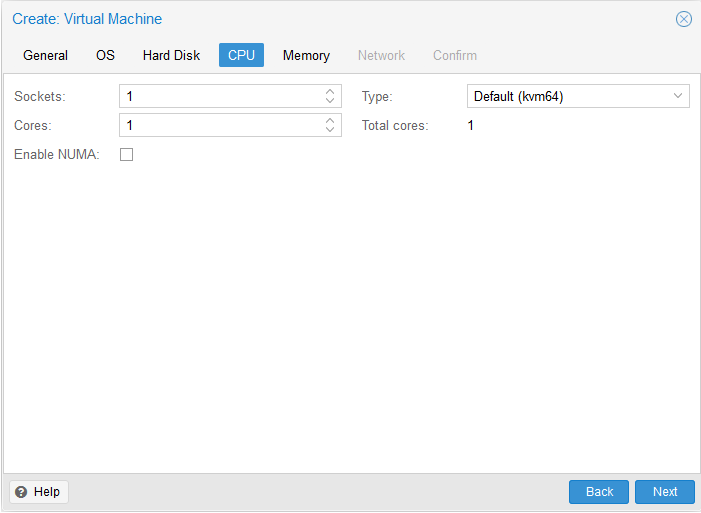
Check your cpu settings:
- Sockets: 1
- Cores: 1
- Enable NUMA: uncheck
- Type: Default (kvm64)
Click NEXT
Tab Memory
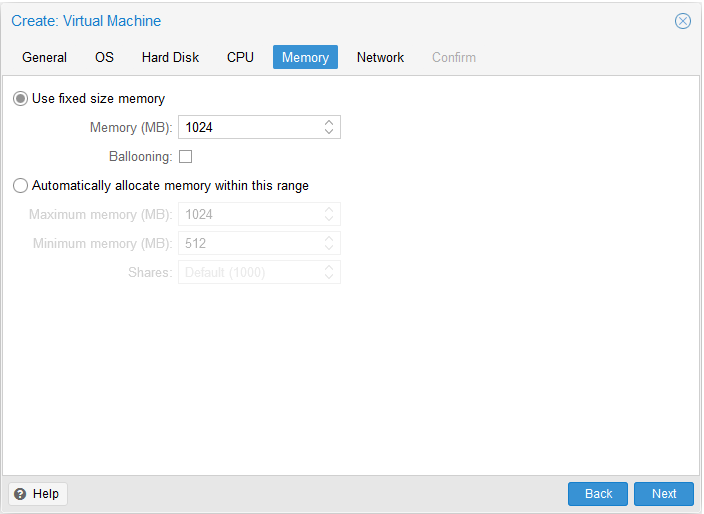
- Check Use fixed size memory
- Memory (MB): 1024
- Ballooning: uncheck
Click NEXT
Tab Network
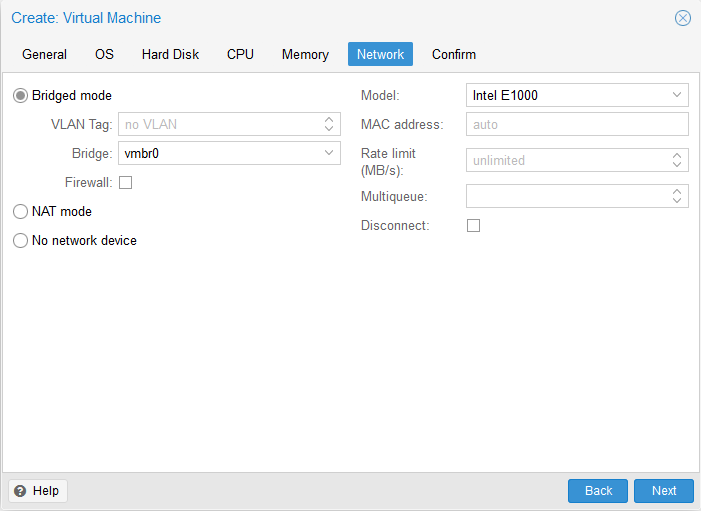
Choose the networking options:
-
- Choose Bridged mode
- Model: Intel E1000
Click NEXT
Tab Confirm
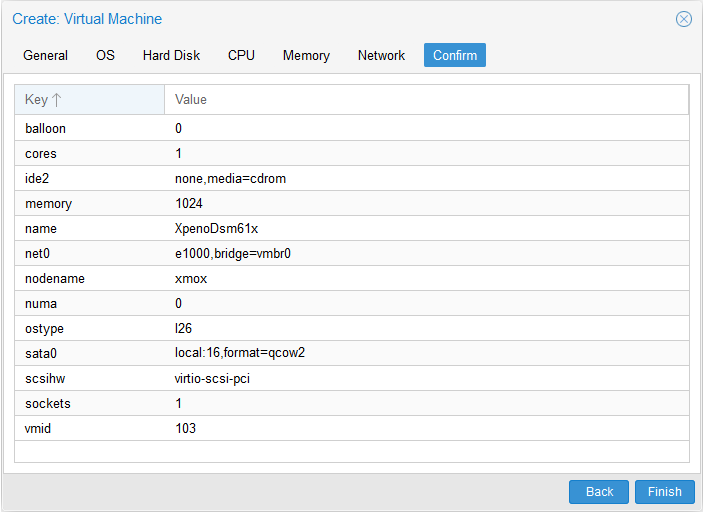
Click FINISH
Go to Options and choose BIOS
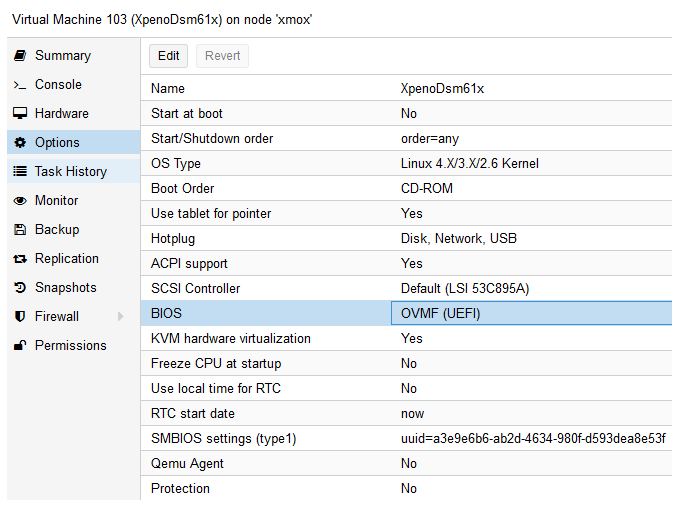
Select:
- SCSI Controller: Default (LSI 53C895A)
- BIOS : OVMF (UEFI)
Go to Hardware and Add EFI Disk
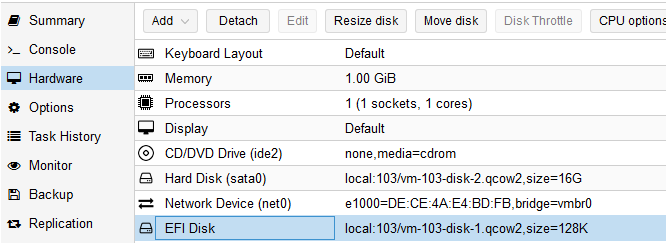
Click on Add button, then Select EFI Disk and click on Edit.
select:
- Storage: local
- Format : QEMU image format (qcow2)
Edit VM conf file
Open a shell on proxmox server as root, and execute the following command: (Substitute your <VM ID> if not 103)
# Add synoboot.img as USB drive
echo "args: -device 'piix3-usb-uhci,addr=0x18' -drive 'id=synoboot,file=/var/lib/vz/images/103/synoboot.img,if=none,format=raw' -device 'usb-storage,id=synoboot,drive=synoboot'" &gt;&gt; /etc/pve/qemu-server/103.conf
# Change boot option in vm conf
# Little hack to get the UEFI BIOS persistent change
sed -i 's/boot:.*/boot: z/g' /etc/pve/qemu-server/103.conf
In the end, /etc/pve/qemu-server/103.conf file should look like this:
args: -device 'piix3-usb-uhci,addr=0x18' -drive 'id=synoboot,file=/var/lib/vz/images/103/synoboot.img,if=none,format=raw' -device 'usb-storage,id=synoboot,drive=synoboot' balloon: 0 bios: ovmf boot: z bootdisk: sata0 cores: 1 efidisk0: local:103/vm-103-disk-1.qcow2,size=128K ide2: none,media=cdrom memory: 1024 name: XpenoDsm61x net0: e1000=DE:CE:4A:E4:BD:FB,bridge=vmbr0 numa: 0 ostype: l26 sata0: local:103/vm-103-disk-2.qcow2,size=16G smbios1: uuid=a3e9e6b6-ab2d-4634-980f-d593dea8e53f sockets: 1
Transfer the loader img to proxmox server
Copy Jun’s/quicknicks loader (the img file) as /var/lib/vz/images/103/synoboot.img. For that you can use winscp for windows to move the file to the correct location.
Rename the file to –> synoboot.img
Now we are ready to install Synology DSM.
Please Note:
Sata controller card can set to directly pass through to the VM in order to get Synology DSM to have direct access to the sata disks.
This can be done by adding these kind of lines to the vm conf: (your pci port can be different)
– machine: q35
– hostpci0: 05:00,pcie=1
For VirtIO network, you maybe find on xpenology.com some loader mod with VirtIO driver added. If you do, please reply here..
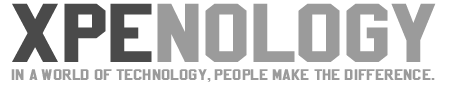
May I convert the boot loader img to a qcow2 , and add as a disk for install?
at least with quicknicks loader the VM immediately reboots after GRUB.
J ai une erreur de syntaxe pour la commande
echo “args: -device ‘piix3-usb-uhci,addr=0x18’ -drive ‘id=synoboot,file=/var/lib/vz/images/103/synoboot.img,if=none,format=raw’ -device ‘usb-storage,id=synoboot,drive=synoboot'” >> /etc/pve/qemu-server/103.conf