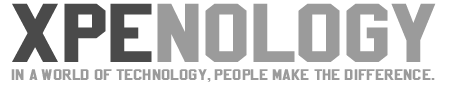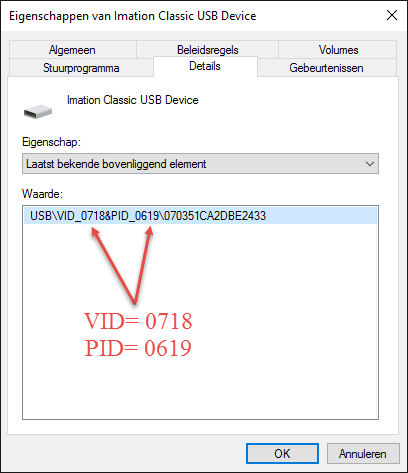
VID & PID values are needed to hide USB flash drive from DSM.
VID – Vendor Identifier
PID – Product Identifier
The VID and PID are unique for all different flash devices.
U can find the VID and PID file in windows and you do not need additional tools to find the vid and pid.
- Open the “Device Manager”.
- Find the USB device, VID and PID which you want to define.
- After clicking the right button, select “Properties”
- In the resulting window, select the tab “Details” and, if necessary, choose from the drop-down list “Hardware ID”. If you can’t find any info like on the image below check the list for a line that looks like the line below.
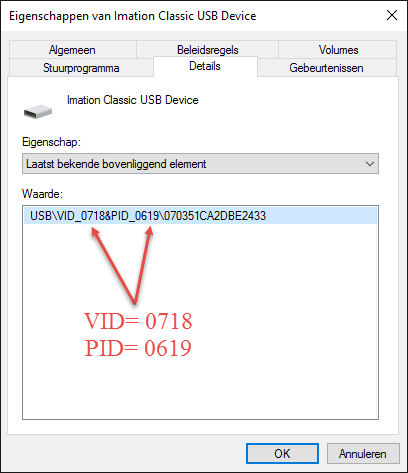
After determining the value of your VID and PID add it in your bootloader configuration file.